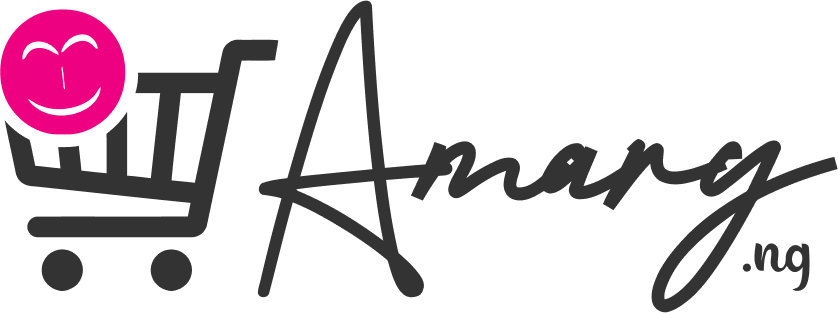Connect Your Mini Camera Effortlessly
Welcome to the world of wireless mini cameras! In this article tailored for our Nigerian audience, we’ll guide you through the process of setting up and connecting your wireless mini camera. Get ready to embark on a seamless journey of surveillance and monitoring as we provide you with step-by-step instructions to ensure a hassle-free setup. Say goodbye to complexities and hello to peace of mind in Nigeria!

- Choose the Perfect Location: Select an optimal location for your wireless mini camera that provides a wide view of the area you want to monitor. Consider factors like coverage, accessibility, and discretion to ensure the best results.
- Power up Your Camera: Connect your wireless mini camera to a power source using the provided adapter or batteries. Make sure the camera is fully charged or has a continuous power supply to avoid interruptions.
- Connect to Wi-Fi or Bluetooth: Follow the camera’s instructions to connect it to your Wi-Fi network or Bluetooth-enabled device. Ensure that your network is stable and secure to maintain a reliable connection.
- Install the Associated App: Download the camera’s dedicated app on your smartphone or tablet from the App Store or Google Play Store. Create an account, if necessary, and sign in to access the camera’s features and settings.
- Follow the Setup Wizard: Most wireless mini cameras have a setup wizard that guides you through the initial configuration. This includes naming your camera, setting up a password, adjusting video resolution, and customizing motion detection settings.
- Explore Additional Features: Take advantage of the camera’s additional features, such as remote access, motion alerts, and video playback. Customize these settings according to your preferences for enhanced surveillance and monitoring.

Where to Find Your Ideal Wireless Mini Camera: Visit our trusted online stores: Amary store, Jumia store, and Konga store. Discover a wide range of reliable wireless mini cameras suitable for various surveillance needs in Nigeria. Click the links below to access our online stores and get started on your journey to enhanced security and peace of mind.

Conclusively, setting up and connecting your wireless mini camera doesn’t have to be a daunting task. Follow these simplified steps, choose the perfect location, connect to Wi-Fi or Bluetooth, and explore the camera’s features. Enjoy seamless surveillance and monitoring with ease in Nigeria. Visit our online stores today and choose the ideal wireless mini camera for your surveillance needs!
[Click Here To Order From Our Online Store At Amary]