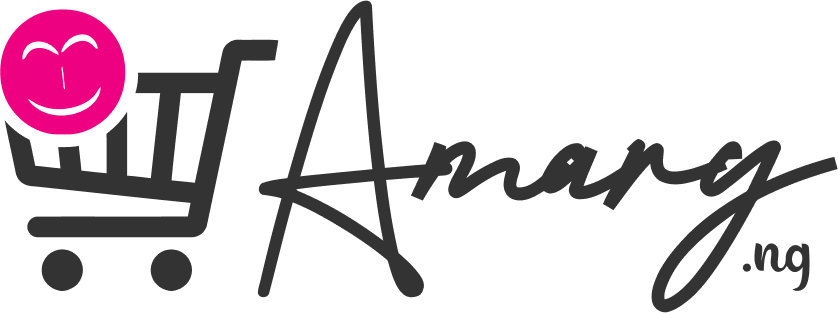Security: Setting Up Your Security Camera!
Title: “Get Ready for Secure Surveillance: Setting Up Your Tiny Security Wi-Fi Camera in Your Nigerian Home or Office!”

Introduction:
When it comes to protecting what matters most, a tiny security Wi-Fi camera can be your ultimate ally. These compact devices are not only powerful but also easy to set up in your home or office. Join us as we embark on an exciting journey to discover how you can effortlessly install your tiny security Wi-Fi camera in Nigeria. Get ready to step into the world of secure surveillance and enjoy peace of mind like never before!

Choose the Perfect Spot:
Before diving into the setup process, take a moment to decide where you want to place your tiny security Wi-Fi camera. Identify strategic locations that offer a clear view of the areas you want to monitor. Whether it’s your front porch, living room, or office entrance, selecting the right spot is crucial for optimal surveillance.
Power Up and Connect:
To start the setup, plug your tiny security Wi-Fi camera into a power outlet. Make sure it’s within range of your Wi-Fi network for a stable connection. Follow the manufacturer’s instructions to connect the camera to your home or office Wi-Fi network. This usually involves downloading the camera’s dedicated app onto your smartphone and following the step-by-step setup guide.
Wi-Fi Wizardry:
Now comes the exciting part! Open the app on your smartphone and follow the instructions to connect the camera to your Wi-Fi network. The app will guide you through the process, prompting you to enter your Wi-Fi credentials. Once you’ve successfully connected the camera to your network, you’re one step closer to enjoying remote access and surveillance.
Adjust the Camera Angle:
Before finalizing the setup, it’s essential to ensure the camera is properly positioned. Use the app’s live view feature to adjust the angle and tilt of the camera, ensuring you have the desired field of view. Make sure it captures the areas you want to monitor, such as entryways, hallways, or valuable possessions. You’re almost there!
Test and Fine-Tune:
After setting up your tiny security Wi-Fi camera, take a moment to test its functionality. Open the app on your smartphone and check if you can view the live feed. Ensure that the camera captures clear visuals and that the app is sending you notifications properly. If needed, fine-tune the camera’s settings to match your preferences.
Get Your Tiny Security Wi-Fi Camera Today:
Ready to elevate your security game? We’ve got you covered! At our online store, you’ll find a fantastic selection of high-quality tiny security Wi-Fi cameras tailored for the Nigerian market. From trusted brands to advanced features, we have the perfect camera to suit your needs. Visit our online store through the link below and start enjoying the benefits of secure surveillance today!

Conclusion:
Setting up a tiny security Wi-Fi camera in your Nigerian home or office is simpler than ever. With a few easy steps, you can have your camera up and running, ready to keep an eye on what matters most. Embrace the power of secure surveillance, stay connected, and enjoy the peace of mind that comes with knowing your space is protected. Don’t wait any longer—visit our online store now and embark on your journey to enhanced security!
[Click Here To Buy From Our Online Store]